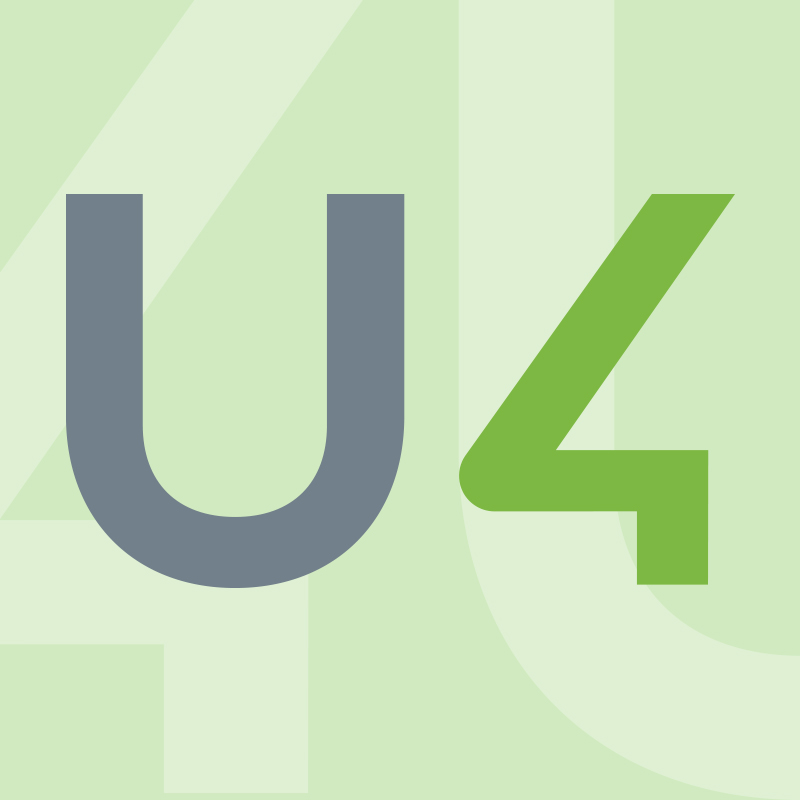How to move enterprise software to the cloud — and three warning signs to watch out for
Our CTO Claus Jepsen walks you through cloud migration, how and when to do it, and warning signs that indicate you should hit the breaks and reconsider. A version of this article originally appeared on Forbes.com.
There are trends in IT, just as in everything else. But moving software to the cloud is much more than that. In its 2021 predictions report, Deloitte called it the megatrend of the last decade. In the vast majority of cases, moving to the cloud is the right thing to do, even for mission-critical enterprise software.
Cloud migration means less tedious infrastructure management for your IT team so it can focus on work that adds more value to the business. You can also realize cost savings because you’re not having to buy and maintain infrastructure. And you know you’re always using the latest version of the software because it’s the vendor’s responsibility to keep it up to date.
I believe that organizations should be aiming to move all their enterprise software to the cloud. In today’s clouds, it’s possible to control where data is stored, processed and accessed, and clouds are available that conform to different industry regulatory standards. In fact, Deloitte has found that security and data protection are the top reason for moving to the cloud.
What sort of cloud should you aim for?
It depends. If you have high data security concerns, a private cloud is the obvious choice. But for data of normal sensitivity (such as customer information, e-commerce transactions or ERP) a public cloud will generally be more than adequately secure.
It’s common for companies taking a first step toward the cloud to keep some data on-premise. They may use cloud services for customer relationship management or human capital management (HCM), while keeping their financial ledgers on-premise. But more and more organizations now trust the public cloud for mission-critical systems.
What are the different ways to get there?
There are four broad ways to approach your migrations:
- Lift And Shift: This is where you forklift the IT server room into the cloud. You get some benefits of not having to manage infrastructure, but still have to maintain the software yourself.
- SaaS: You stop using your old on-premise software and take up a subscription to a cloud service. It involves change, standardizing business processes, and updates and innovation from the service provider.
- Native New Build: This is where you rebuild bespoke enterprise software in the cloud. It’s a huge undertaking and needs to be approached strategically, examining the future direction of your business, the processes you wish to operate and the software, infrastructure and personnel you require. While daunting, it can offer the opportunity to transform the entire enterprise and modernize the software, using containers and abstraction to gain more flexibility.
- Low-Code: This is where you use low-code/no-code packages for standard processes, such as HCM, and lift and shift bespoke elements, modernizing them to some extent as you go.
What should you look for in a vendor?
The main thing to look for is a vendor with a “cloud-native solution” — enterprise software that’s purpose-built for the cloud. This is different from “cloud-first” (i.e. an instance that’s never previously been run on premise.)
Very few enterprise software vendors have achieved a cloud-native solution so far. Lots of vendors offer dedicated hosting, but this isn’t the same. They’ve simply lifted and shifted their old on-premise software into the cloud. There’s nothing wrong with this, but it doesn’t afford as many operational efficiencies.
You also need to look at how well the vendor embraces other cloud software, because each element of your “stack” needs to operate alongside other systems in an ecosystem. The key features to look for are:
- Open: The software is either built using open APIs to connect to other systems.
- Flexible: The software may have standard modules, but these are easily configured to accommodate special processes (without having to write code).
- Extensible: The software comes with an integration toolkit to enable it to be connected to other systems (cloud or on-premise) within your ecosystem.
Make sure your cloud enterprise software partner acknowledges the transition you will be undertaking and offers you a structured migration roadmap. If they claim that starting to use their software is very easy, they could be overlooking important details.
What warning signs should you watch out for?
Be wary if:
- Your vendor doesn’t talk about your migration pathway.
- The software isn’t customizable on a low-code/no-code basis.
- It’s not open to connect easily with other cloud software.
As long as these alarm bells don’t ring, I’d definitely advise everyone (except those in the most sensitive scenarios) to consider moving to cloud-based enterprise software.
How Unit4 can help you
Unit4’s ERPx is one of the few truly next generation cloud native ERP solutions currently on the market. Designed to seamlessly integrate with other platforms and to scale up and down rapidly to suit the needs of your organization. To learn more about how we support you through the migration of your data to the cloud and the implementation of our solutions (via industry models built specifically for people-centric sectors), click here.