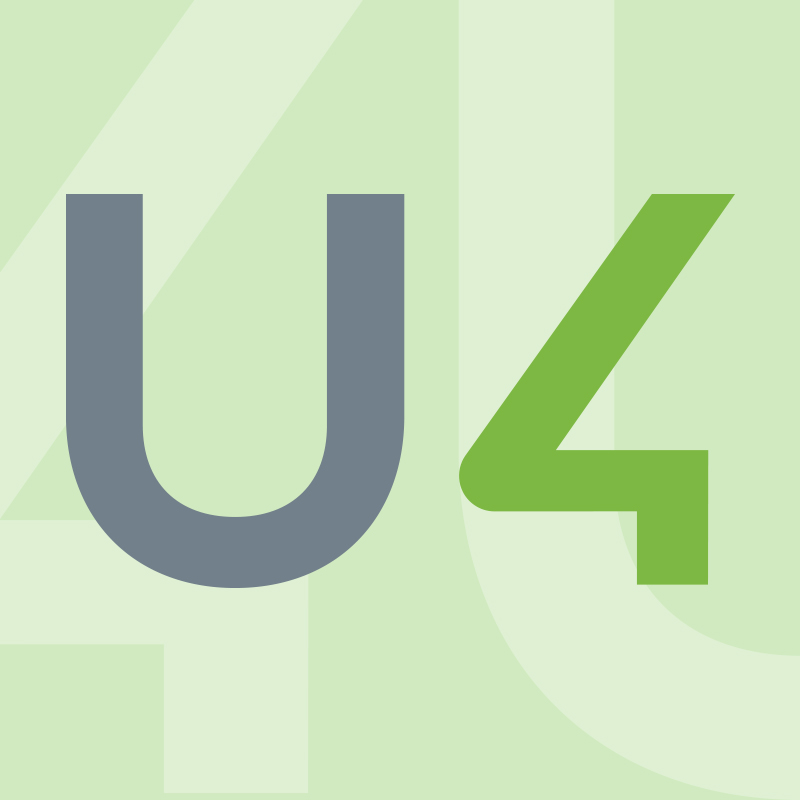5 top tips for successful ERP implementation
This is the 3rd blog post in our series looking at the best practices for implementing an ERP system, whether it's a new system or upgrading from an older ERP. In the first blog, we looked at success outcomes and business readiness vs. change management. We spoke about communicating which business problems will be improved and how you define and measure success, which goes towards ensuring a successful ERP implementation.

In the second post, we discussed what is changing and how you should prepare your organization for the change. In this next blog, we look at how you plan for change and give you our 5 top tips.
If you are implementing an ERP - it’s a change management project
Unit4 ERP enables your organization to work differently. It’s an exciting time to implement an ERP system because you are enabling your desired success outcome. But, so often, our customers don’t realize that the new ERP implementation project is, in fact, a change management project.
A change project requires you to plan how to move people from their current working state to a new one. Something that is often overlooked.
Viewing it as a change management project means organizations like yours can take a structured approach to aligning people and processes to the new Unit4 ERP features to enable efficiency and effectiveness within your organization.
So, how do you start planning for change?
Here are our 5 top tips:
1. Evaluate your employees’ day-to-day processes
Understanding the current processes your employees undertake to complete their work allows you to pinpoint process steps that could be removed. Removing some of those process steps can lead to a simplified workflow and an overall increase in productivity.
The ERP solution streamlines business processes, simplifies the workflow, and enhances overall productivity by automating tasks and eliminating unnecessary manual work. Too often, organizations do not identify or evaluate their processes until after the ERP solution is implemented.
This can be dangerous because it doesn’t take into account the current state of how people work vs. the new way of working. It is this gap that can create frustration amongst your users and lead to poor user adoption of a new ERP.
Click to read How Cloud ERP can change your organization for the better gated
2. Involve your front-line employees in the implementation
During your implementation with Unit4, your project team may not include front-line employees whose work processes will change. Your front-line employees are still stakeholders, yet they are often overlooked and not involved in the project.
You do not need to include lots of employees but instead select a few to interview. Gather feedback from these individuals by communicating clearly what the upcoming changes will mean to them and the business. Provide them with demos so they can see and understand what is changing. Encourage feedback and use this to address any resistance.
You can also conduct a stakeholder analysis. Don’t know where to start? We’ve created a template that enables you to identify each stakeholder and their dependencies, barriers, capabilities – in fact, everything you need to consider to ensure a smooth implementation. Contact us for more details.
3. Utilize our industry model workflows
At Unit4, we have used our extensive knowledge and experience to build pre-defined workflows for specific industries that not only help cut the implementation time for an ERP system but also reduce the process steps your employees complete when undertaking their work tasks.
Using these preconfigured workflows allows you to quickly optimize new ways of processing finance, HR, employee requests, and payroll without incurring additional costs to adapt the ERP solution to simulate how you work today.
4. Work with our change management team
Our team of experts can help you assess, plan, and execute your ERP transformation project. They understand the challenges organizations face when making a change, not just to an IT system but fundamentally to how people undertake their day-to-day activities.
Our dedicated team can provide you with the knowledge and experience to ensure you are fully prepared to implement a more productive way of working.
5. Use our readiness checklist
Our change management experts have developed a readiness checklist that provides clear guidance on all the steps involved in implementing a new ERP. The checklist first looks at business readiness and covers topics such as having a clear vision of the operational future defined and documented and identifying a change leader and a change team.
Process readiness determines whether user processes have been established, documented, and validated for areas such as finance, procurement, HR, and payroll.
Technical readiness covers topics such as pre/production environment readiness and hardware availability, testing, and validation.
Solution readiness looks at whether such things as a configuration document of localization are in place and signed off and whether functional and system testing has been carried out and signed off.
Data readiness covers data migration plans, conversions, and testing.
Support readiness covers topics such as whether a support handover document is ready and signed off by the support team, confirmation of support team access, escalation process, SLAs, and the overall support process.
The checklist also covers post-go-live readiness and data governance processes and procedures. As you can see, our team has thought through the whole process end-to-end and will support you through your change management project.
Ready to learn more?
To understand more about Unit4 ERP and moving to the cloud, you can book a demo here or click here to read more about our suite of solutions.